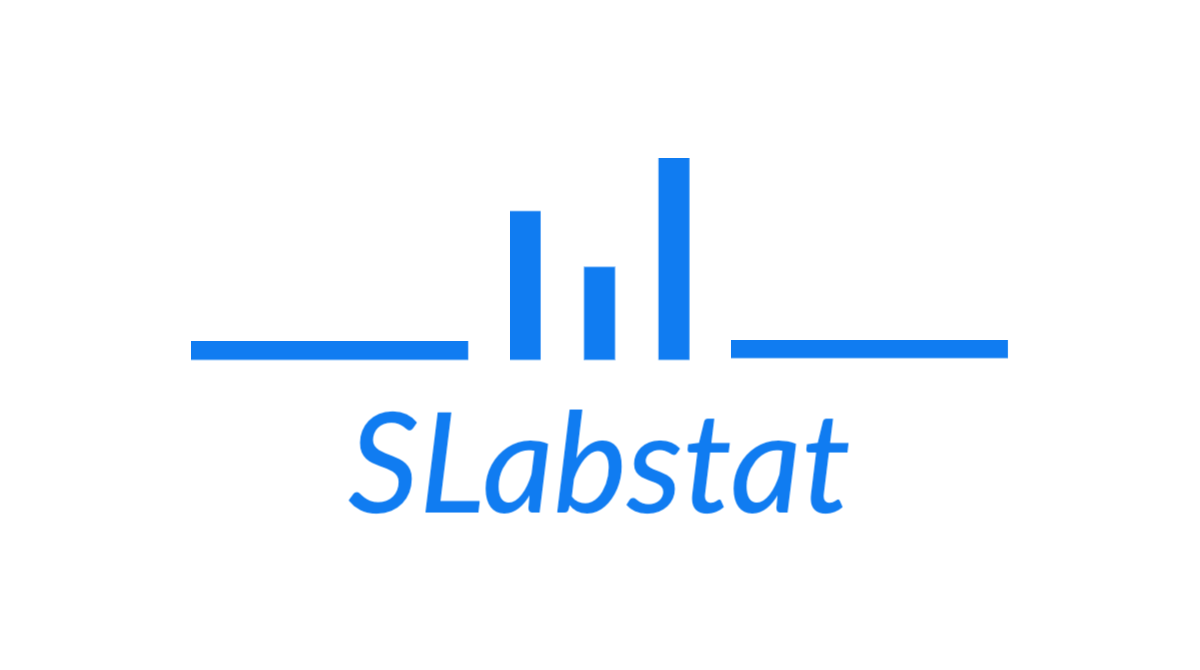How do I randomize the slots in my random team card break?
These are the steps to randomize your slots and teams on a card break:
You’ll notice a Randomizer tab on the listing’s page - click into this tab
You’ll see 3 tabs that you can select
Randomize Claimers
All of your claimers will be populated into this text field.
Click Randomize
Randomize Teams
Select the League of which team or division you want to randomize.
Click Randomize
History
Anytime you click Randomize or Start Over, it will be logged